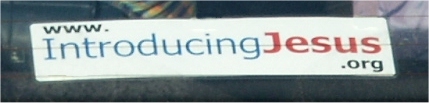Linking to and Promoting
Introducing Jesus
Why link to Introducing Jesus? Introducing Jesus exists to provide a clear, simple, Biblical presentation of the gospel on the internet.
Our desire is...
- that users of the Internet should find here a resource that encourages their
search for faith even before they may be ready to approach a
church.
- that churches (of any denomination) should have a tool for evangelism
to which visitors to their own web sites can be directed, and
- that individual Christians should have a tool for their personal
evangelism to which they can direct their friends and contacts.
Linking from your site to this one provides another path for visitors to find out about Jesus. The more links there are the easier is will be for seekers to find Him.
For example, many churches provide on their web sites details of their address, how to find the church, who the leaders are and an outline of their main activities. But comparitively few offer any presentation of what they believe or how the visitor can begin their search for faith. The assumption is that the visitor will come to church (a good assumption), but many who are looking for faith are not yet ready to 'come inside' to meet seemingly strange people and take part in who-knows-what unknown activities.
Those of us who are established church members know there is nothing to fear, and that a warm welcome awaits, yet we may also remember how difficult we found our first visit to church!
Link to Introducing Jesus from your website.
The following sections of HTML code can be cut and pasted on to your web page to create a link to Introducing Jesus.
These links open Introducing Jesus in a new window. In this way when visitors have finished viewing Introducing Jesus they will be returned automatically to your site.
Graphic Link - (using the small image below)
Creates a link like this.
Text Link
Creates a link like this.
Logos and Graphics
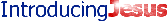
Small Introducing Jesus Logo (Size 2 KB; 166 x 21 px) - ideal for link button. Right click on the image and select the 'Save picture as' menu item. Give the image a name (such as 'injlogosmall.gif') and save the image to a suitable folder.

Large Introducing Jesus Logo (Size 8 KB; 418 x 57 px) - ideal for flyers, page headings, etc Right click on the image and select the 'Save picture as' menu item. Give the image a name (such as 'injlogo.gif') and save the image to a suitable folder.
Promotional Materials
Business Cards
Click here to download a Microsoft WORD document containing ten business cards such as those shown below.
Ideal for giving away, including in mail, leaving with tips at a resturant etc...
One side says...
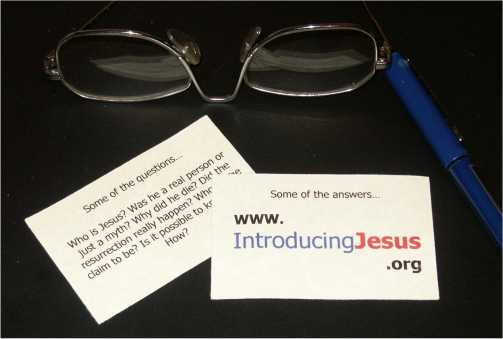
Some of the questions... Who is Jesus? Was he a real person or just a myth? Why did he die? Did the resurrection really happen? Who did he claim to be? Is it possible to know God? How?
The other side says...
Some of the answers... www.IntroducingJesus.org
The document fits a variety of per-perforated printable business card designs available from many business suppliers. Adjust the cell sizes and margins as required for your cards. Print the same page onto both sides of the card sheet, turning the sheet so that each card has both messages printed on it.
Bumper Stickers

Click here to download a Microsoft WORD document containing two bumperstickers such as that shown.
It is suggested that the stickers be trimmed and then laminated to make them more durable and moisture proof. Attach to surfaces using double sided sticky pads, or similar.